Details Required before PST & IMAP Migration to O365!!
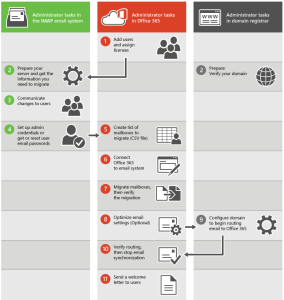
Google to O365 Migration (PST Migration)
Details Required before Migration:
1: Office 365 admin access with valid license
2: Domain host provider log in details to Add records
3: Outlook Desktop App should be installed on user laptop & Desktop
4: Backup of PST files to Migrate mails
5: Log in credentials of O365 user to configure outlook in outlook.
Google to O365 Migration (IMAP Migration)
Details Required before Migration:
1: Office 365 admin access with valid license
2: Domain host provider log in details to Add records
3: Google users log in credentials to Map with O365
4: Google admin console access to Create a Migrate file
Note: Here are a few limitations to be aware of:
You can only migrate items in a user’s inbox or other mail folders. This type of migration doesn’t migrate contacts, calendar items, or tasks.
You can migrate a maximum of 500,000 items from a user’s mailbox (emails are migrated from newest to oldest).
The biggest email you can migrate is 35 MB with IMAP.
|
IMAP Migration |
POP Migration |
|
Folder details are migrated. |
POP does not support Folder based migration. All emails are migrated to Inbox. |
|
Email states (Read/ Unread) are maintained. |
The emails retrieved as ‘Unread‘ via POP |
|
Multiple Client support: · Emails are migrated even if accessed by other clients. · The emails are synced in multiple clients with state maintenance · The emails available in the source mailbox is synced along with folder and state information. · The emails sent by other clients are synced via IMAP.
|
Only Single Client support: · If there are multiple client requests, the email is provided only to a single client. · The emails retrieved via POP already are not available for migration. · The emails sent by other clients will not be migrated, as it is not supported by POP Servers
|
|
The migration is generally fast, and the migration info is detailed. |
The migration via POP is slower than IMAP Migration. |
|
Specific failures in migration can be tracked and corrected. |
The failure information in POP is not specific and will be vague. |
