Beginners Guide To AutoCAD
WHAT IS AUTOCAD?
During the 1980’s, a group of engineers interested in simplifying how draftsmen, architects and engineers approach drawing projects, brain-stormed and came up with the idea of refining the difficult CAD processes that were popular in the 70’s. To do this, internal graphics controllers were in-built into microcomputers which allowed designers simply draw diagrams at the front end while internal graphic controllers replicated these diagrams from the back end. And in the following decades, this innovative process would revolutionize the world of designs.
In simple words, AutoCAD is a commercial software application used to draft 2 dimensional and 3 dimensional models with the aid of a computer. Although this description provides an all-encompassing explanation of what AutoCAD is used for, it does not break down its uses into the specialized units the software is known for. Therefore, I shall outline 5 practical ways in which the CAD software can be made used of.
AS AN ARCHITECTURAL PLANNING TOOL
 AutoCAD provides its users with an intuitive user-interface that comes with built-in design lay-outs. These lay-outs include numerous templates that were specifically designed for architectural planning and building construction. So with an adequate knowledge of AutoCAD, anyone can take on projects that consist of designing architectural plans for construction purposes or building structures to be replicated in real-time.
AutoCAD provides its users with an intuitive user-interface that comes with built-in design lay-outs. These lay-outs include numerous templates that were specifically designed for architectural planning and building construction. So with an adequate knowledge of AutoCAD, anyone can take on projects that consist of designing architectural plans for construction purposes or building structures to be replicated in real-time.
Newer versions of AutoCAD also provide architects and builders with the analytical tools needed to analyze a building’s components and troubleshoot the stress and load levels of every support structure of a virtually designed building. This means that with AutoCAD, you can create an architectural plan, design a building and carry out specific analysis to know the building’s capacity and strengths before replicating it on a physical site.
AS AN ENGINEERING DRAFTING TOOL
 The drawing of engineering components, infrastructure designs and analyzing HVAC systems plays a major role in most engineering –Civil, Mechanical, Systems and Electrical engineering— fields. And to do this while minimizing human errors, the use of a computer aided design application is recommended.
The drawing of engineering components, infrastructure designs and analyzing HVAC systems plays a major role in most engineering –Civil, Mechanical, Systems and Electrical engineering— fields. And to do this while minimizing human errors, the use of a computer aided design application is recommended.
AutoCAD is one of the recommended design software applications because it provides professionals in these niches with unique drafting tools that can be used to bring their engineering ideas to life with the accuracy they require. So in this stead, AutoCAD serves as software for designing mechanical components, analyzing electrical and piping systems and solving design issues that may arise.
AS A GRAPHIC DESIGN TOOL
 Although there are arguable more advanced graphic design tools in the computer aided design community, AutoCAD’s innate features that enable its users plan out architectural spaces, map them out and take advantage of the available space makes it a formidable design tool that can be used simultaneously with 3D Max, Maya and other design/animation tools when the need arises.
Although there are arguable more advanced graphic design tools in the computer aided design community, AutoCAD’s innate features that enable its users plan out architectural spaces, map them out and take advantage of the available space makes it a formidable design tool that can be used simultaneously with 3D Max, Maya and other design/animation tools when the need arises.
AutoCAD supports the use of DWG and DXF files which can be exported from its interface to those of other advanced CAD applications to aid animation projects. This means that as an animator or graphics designer, you can take advantage of AutoCAD to create building structures and architectural plans which can now be exported for further design additions on advanced modeling applications.
IN 3D PRINTING
 To create a 3D printed object, an individual must go through these three processes; choose the object, get a virtual 3D representation of the chosen object, and then feed the 3D printer this prototype to carry out the 3D printing process. It is clear to see—from the 3D printing process—that a model design tool or software definitely has a part to play and this is where AutoCAD comes in. With AutoCAD, 3D printing enthusiasts can create be-spoke 3D models on its workspace for use in the 3D printing process.
To create a 3D printed object, an individual must go through these three processes; choose the object, get a virtual 3D representation of the chosen object, and then feed the 3D printer this prototype to carry out the 3D printing process. It is clear to see—from the 3D printing process—that a model design tool or software definitely has a part to play and this is where AutoCAD comes in. With AutoCAD, 3D printing enthusiasts can create be-spoke 3D models on its workspace for use in the 3D printing process.
AutoCAD also ensures that file compatibility is not an issue for you can design your models on its interface and export your designs in the preferred ‘.stl’ format which most 3D printers and slicing software functions with.
IN THE FASHION INDUSTRY
 It is important to understand that the design pattern of every diamond, shining stone or jewelry you have had the pleasure of either wearing or viewing did not come by chance but from careful design considerations and plans. AutoCAD is a design software that comes with required tools needed to draft and design virtually anything of your choice, and the design of certain fashion items is no exception.
It is important to understand that the design pattern of every diamond, shining stone or jewelry you have had the pleasure of either wearing or viewing did not come by chance but from careful design considerations and plans. AutoCAD is a design software that comes with required tools needed to draft and design virtually anything of your choice, and the design of certain fashion items is no exception.
This CAD software and intuitive interface, un-complicates the complications that comes with designing intricate shapes consisting of octagons, tetrahedrons and many more shapes you or I may have no knowledge of.
AS AN INDUSTRIAL DESIGN TOOL
 The goal of every manufacturing and industrial organization is to make enough money to cover the cost accrued in producing any product and AutoCAD helps reduce that cost in many ways. With the use of its CAD interface, industrialists can design working prototypes of virtually any object as well as test its functionality during the design process.
The goal of every manufacturing and industrial organization is to make enough money to cover the cost accrued in producing any product and AutoCAD helps reduce that cost in many ways. With the use of its CAD interface, industrialists can design working prototypes of virtually any object as well as test its functionality during the design process.
AutoCAD provides the tools to both design the initial prototype as well as tweak its ergonomics before the need to sink money into the actually production comes up.
Is this the right kind of software for you?
Probably something that you have been looking for.
Buy it now at AISPLSTORE

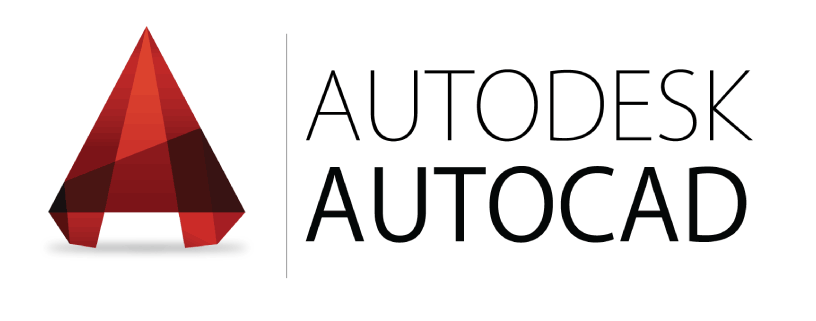

Leave a Reply
Want to join the discussion?Feel free to contribute!