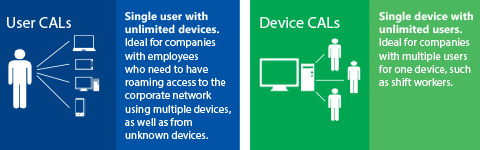Are Cloud Based Services Safe? Here’s What You Need To Know About Their Security
When you’re storing your files on your own computer or external storage device, you may feel safer – as you know exactly where your files are.
That’s why some people are hesitant to move to a cloud storage service or use cloud based software. But many of their worries are just a case of fearing the unknown. Here are some popular concerns and why it’s safer than ever to use a cloud-based service.
Data Breaching
Data breaches have been a concern ever since the Internet became commonplace. It’s, therefore, no wonder people are worried about their information when it comes to cloud-based services – especially if it’s sensitive or personal data.
While breaches of data may always be a threat, try to rationalise your worries by considering the companies behind your software. Large companies such as Adobe and Microsoft can (and do) employ the very best security and data protection tactics to ensure their customers’ data is safe from harm.
Account Hacking
Many people worry that their cloud-based accounts will be remotely hacked and taken over by cyber criminals.
While this is possible, through certain attacks designed to steal login credentials, again, consider the fact the company will have prepared for every scenario and will always do their best to keep out hackers.
Viruses and Malware
These are malicious code based attacks that are created to gain information from or take control of the cloud. It is one of the biggest security concerns in cloud-based computing.
While companies are of course working to protect from these malware injections, you should also ensure you back up your data offline. That way, you’ll know it’s safe should it ever be taken down by a third party.
Unforeseen Circumstances
Unfortunately, there are some things that no-one could predict or protect against. One example is data loss through a widespread natural disaster or major technology malfunction.
Although rare, this is not unheard of. Google lost a lot of data when its power grid was struck by lightning. Similarly, Amazon suffered a malfunction that resulted in the permanent loss of many customers’ data.
Providing you have a safe backup of your files, you will be safe in this circumstance.
While these are the most common causes for concern for users moving to cloud-based services, it’s easy to see how the worries can be alleviated with a little research.
Cloud-based services are safer than ever, with their developers using only the best tactics to ensure your data, files and information are safe. Plus, it doesn’t hurt to have a backup!
So relax and use your software with confidence, it’s safer than you probably realised before.
If you’re considering switching to cloud-based services, take a look at the cloud-based software we have available here at AisplStore! Whether it’s a simple word processor you need or a powerful imagine manipulation tool, we’re bound to have it in our catalogue.