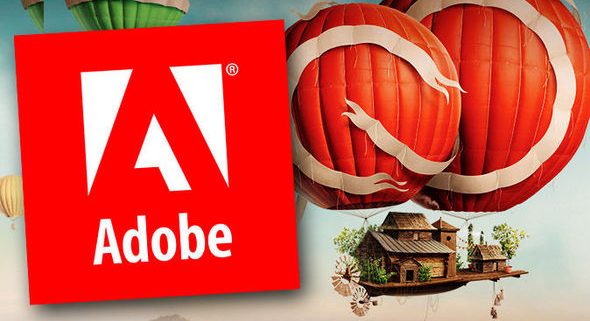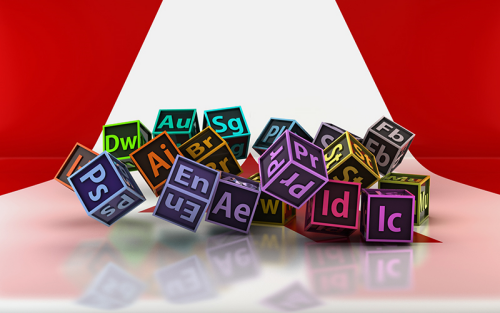Want To Know More About Your Adobe Licensing Requirement? Let Us Help You
From Perpetual to Cloud licensing model, Adobe has come a long way. In order to suit the licensing requirements of each and every customer, they have constantly changed their licensing services. At present, Adobe offers its customers two types of licensing:
1) Adobe Cloud for Enterprise Also known as CCE
2) Adobe Cloud for Teams Also known as CCT
Although both types of licensing are available for Adobe customers, it’s important that you understand both of them before choosing one for your enterprise. In this article, we have tried to explain the differences between CCE and CCT in order to help you make the right choice!
Sign-On
CCE has a Single Sign-on option which makes it easier for the admin to manage license deployment. On the other hand, CCT requires every user to have a username that they can use to download Adobe software.
Cloud Space:
CCE offers a shared Cloud space which can be accessed by all the users. CCT, however, assigns every user his/her own Cloud space. Once that space is fully utilized, the user either has to delete the old files or transfer them to a storage device in order to make more space.
Terms of Purchase:
CCE can be bought via resellers and is available under 2 different licensing programs: VIP and ETLA (Enterprise Term Licensing Agreement).
- If the customer chooses to buy CCE under VIP, the price is fixed for upto 1 or 3 years in US Dollars and has to be paid as and when the number of licenses are increased. The license count under VIP can only be reduced at the end of the anniversary date, which will fall after 1 year or 3 years, depending on the accepted terms at the time of order placement.
- If the customer chooses to buy CCE under ETLA, the price is fixed in US Dollars for 3 years and the payment has to be made once a year on pro-rata basis. Just like under VIP, the license count under ETLA can only be reduced at the end of anniversary date, which will fall after 1 year or 3 years, depending on the accepted terms at the time of order placement.
CCT can be bought via Resellers or directly from Adobe website, and is available only under the VIP licensing program.
- If the customer chooses to buy CCE under VIP, the price is fixed for upto 1 or 3 years in US Dollars and has to be paid as and when the number of licenses are increased. The license count under VIP can only be reduced at the end of the anniversary date, which will fall after 1 year or 3 years, depending on the accepted terms at the time of order placement.
- If the customer chooses to buy CCT from the Adobe website, the only mode of payment is via Credit card and the customer can choose to pay either monthly or annually. The billing will be done from Digital River, Ireland in US Dollars equivalent to the local currency where you will be using the product.
So here’s everything you need to know about both the licensing models Adobe offers. Hope it helps you to choose the one that suits your requirement. If you have any more questions, send us an e-mail at <ashish@aisplglobal.com>.