The new Azure AD Admin Console is Generally Available!
Today is a big day for Microsoft customers. Microsoft incredibly excited to announce that the Azure Active Directory Admin Console (in the new Azure portal) is now Generally Available!
Last September, Microsoft kicked off the public preview of our new console at http://portal.azure.com and since over 750k admins from 500k organizations have tried it out.
This has been a huge effort across the entire Identity Division and we are looking forward to having you use it.
Give it a try at http://aad.portal.azure.com/
As Microsoft migrated the admin console to the new Azure portal, we began by listening to you, our customers. You told us you wanted a better view into your organization. To easily understand what kind of activity was occurring. To be able to quickly figure out what information was available. To understand who had access to what and to understand how and when users were granted access.
Based on that feedback, we designed the new experience to:
- Be simple and optimized for getting work done.
- Provide insight to help you make the right decisions.
- Give you easy access to information.
- Give you information you didn’t previously have.
- Enable you to dig into all the nitty gritty details.
http://aad.portal.azure.com
Know Your Organization
The new experience begins with our brand-new landing page and dashboard. This scoped version of the Azure portal is new for our GA release and is available at http://aad.portal.azure.com. Here we focus purely on directory functionality and provide access to all Azure Active Directory features.
From this dashboard, you can get an overview of the state of your organization, and easily dive into managing the directory, users, or application access.
Understand access
Understanding what a user has access to, and when and how that access was granted, is essential for managing and securing your organization. A key part of our experience is the holistic view of access that we provide, pivoted on a user. From this view you can see the groups that user is a member of, what role they have, what licenses have been assigned, and their Azure resources.
New in this GA release is the view of what applications a user has access to, either assigned or consented. This is a ground-breaking new view of directory information, and we will dig into it further in a future blog post.
All the applications a user has access to

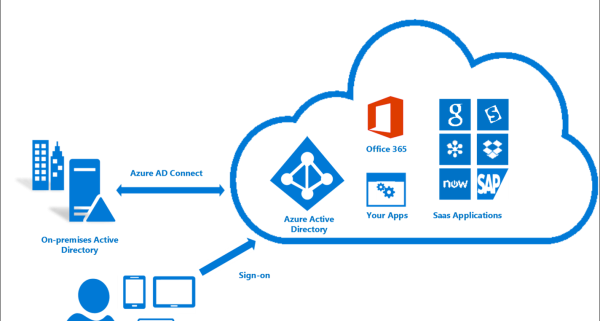
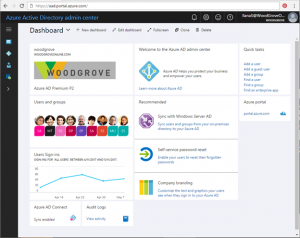
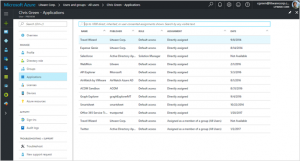
Leave a Reply
Want to join the discussion?Feel free to contribute!