Adobe Muse – The easy way to create robust responsive sites
Adobe Muse could be a one stop for developing a good website.
Someone who is a designer but doesn’t really know much about coding and wants to create a website, this is the major tool for that person.
Adobe Muse is by far one of the most useful softwares you’ll come across in this generation of website.
When combined with the full use of other softwares such as Adobe Illustrator, Photoshop and Indesign, this software can help you create a seamless website all by yourself.
Here are some new features which can explain you why this is one of the best software in today’s design world.
Creative Cloud Libraries in Adobe Muse
Creative Cloud Libraries, powered by Adobe CreativeSync technology, enable you to access your favorite assets from home, office, or even when you’re on-the-go. Create images, colors and more using Photoshop, Illustrator, or mobile apps like Adobe Capture CC. Access these assets across other desktop and mobile apps for a seamless creative workflow.
Creative Cloud integration in Adobe Muse allows you to create your own assets and share these assets with other Creative Cloud users across the globe. You can also access, import, and use all the assets that are available through the Creative Cloud Libraries. Use the CC Libraries Panel (Windows > CC Libraries) to access Creative Cloud Libraries from Adobe Muse.
You can now access Creative Cloud Charts through the Creative Cloud Libraries. Creative Cloud Charts enable you to create charts and insert them in Adobe Muse as linked assets. This means that your charts in Adobe Muse are auto-updated every time the data in the chart changes.
State transition
You can make your design more interesting and engaging by applying transitions to different elements on your web page. You can also set the delay, duration, and timing options for each state transition, in each element.
Select a menu or button for which you want to set the transition state. Choose Window > State. When you click the Normal, Active, or Rollover states from the Menu Item on the top panel, you can see the Transition options.
State transition in a published site depends on the browser’s ability to support W3C specification for CSS3 transitions.
SVG graphic improvements
Adobe Muse 2015.1 allows you to import SVG files into an image frame, crop the image, and apply fill and stroke. If there are no frames, you can now import an SVG file directly, create a frame, and then crop the image. You can also add SVG images to slideshows. These SVG graphic improvements give you additional flexibility while designing slideshows.
Enhancements in Adobe Muse 2015.1
In the Swatches panel, you can now import and export Swatch libraries through the Context menu.
Adobe Muse 2015.1 supports rotation detection in Exif content. Images that have rotation information embedded in them, will now be rotated to landscape when placed.
You can now create empty image frames by deleting the image content of an existing image frame. Double-click an image you have placed, and press Delete. The empty image frames will have placeholders.


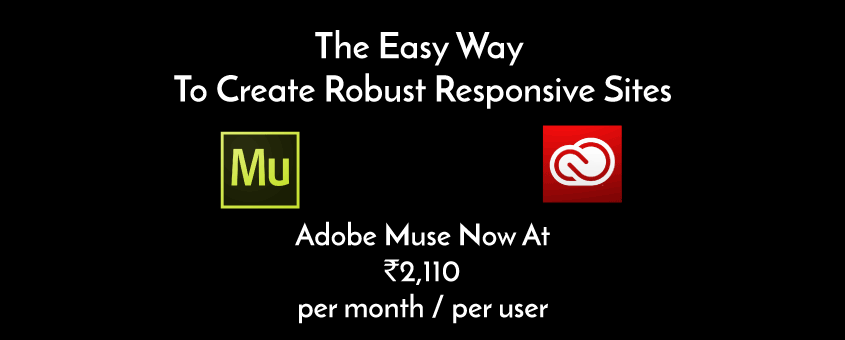
Leave a Reply
Want to join the discussion?Feel free to contribute!